What is metadata? Don?t worry, you?re not alone. It confuses many photographers at first.
The metadata definition generally used is that metadata is simply a set of data that describes and gives information about other data. For photographers, that ?other data? is your images. Your digital camera will embed information in each photo it takes that identifies what camera created the file, the exposure information and more.
If you?re like the 90% of photographers who share their photos online, one of the best photography tips anyone can give you is to enhance your metadata and add more personal details such as descriptive keywords and copyright and contact information to clearly identify the image as yours.
Adding your name to the mass of other information stored inside your digital images doesn?t sound like a big deal, but there are plenty of reasons why it?s worth setting this up on your camera. With online storage, sharing and galleries, it?s possible that your images could be used without your knowledge. Adding your personal information to the EXIF data to copyright photos means that you can prove the image is yours. It?s not a foolproof security device because a determined user can get into the file and strip it out, but it?s better than nothing.
Search engines can also help find your images using this data. This may not seem important today, but with more and more digital images stored on hard drives and online, it?s a great way to make sure that you ? and potential clients ? can find your shots in the future.
Not all digital cameras enable you to edit EXIF data, but it has been available on most Nikon DSLRs since the D3 and on most new Canon cameras since the EOS 7D. Many older cameras enable you to input an image comment in-camera, but unlike the copyright information this would be stripped out if you use the Save for Web function in Photoshop.
How to enhance your digital camera?s metadata and copyright photos

Step 1: Enter the menu
Press the Menu button to bring up all the options on the rear LCD. Using the navigation buttons, go to the Setup menu, scroll down to the Copyright or Copyright information option and press SET or OK.

Step 2: Add the copyright
In the copyright section, scroll down to the artist or author setting, press SET or OK and type your name. Press OK to save. Scroll down to the copyright setting and enter your name or your company?s name.

Step 3: Attach the information
Once you?re happy with the information you?ve entered you need to activate the setting so the details are stored in every image. Select the Attach Copyright Information option on a Nikon camera or simply press Menu on a Canon.

Step 4: Find the EXIF data
Once you?ve activated this setting, each image will have your details recorded in the EXIF data. Check this by opening an image in Photoshop or Photoshop Elements. Select File>File Info and you?ll find the information in the description.


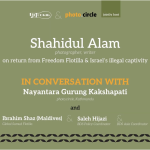
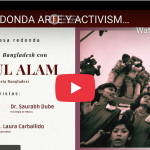

Leave a Reply
You must be logged in to post a comment.